Editing Unit Information
Clicking on the eyeball icon on the Web Editor Dashboard allows you to edit the Office Information for an individual unit. This information appears on different parts of the unit website as well as on the main College website.

This caption describes the image above.
Logo
The Logo appears at the top of every page on the unit website. Units should not have to update or edit their logo. If the logo needs to be updated, please contact the Public Affairs web team to coordinate the logo update.
Department Head, Department head email
The name and email of the department head or center director. Thess fields appear in the unit listing in the College's Academics pages.
Address, Zip
These two fields are not currently displayed on the website but should still be kept updated in case they are used in the future.
Phone
The phone can be the general office phone or a contact for more information about the unit. This field also appears in the unit listing in the College's Academics pages.
Giving Link
The giving link is the link that directs potenital donors to the appropriate Univeristy Development giving website. The link should be the full link (including the 'https').