Advising
Undergraduate Advising Helps You:
- explore European Studies as a new major
- plan your European Studies degree
- learn about European Studies courses, opportunities, and requirements
**Students, please remember to include your UT EID in all email correspondence with any UT faculty/staff.**
Undergraduate Academic Advisor
(Please direct all advising inquiries to the Undergraduate Academic Advisor.)
- Heather Peterson
- Available to assist students with degree plans, course registration issues, academic and career goals, university policies and procedures, and campus resources.
- eus-advising@utexas.edu
- BEN 2.108 (Currently staffed W/F 9am-12pm & 1pm-3pm)
Advising Appointments
- Advising is available through Zoom (typically audio with shared screen) or in-person by APPOINTMENT.
- Appointments are not scheduled via email.
- Please leave specific questions in the comments section when making an appointment and make sure you receive a confirmation email including your Zoom link.
Becoming a Major
If you are interested in declaring a major in European Studies, you must do one of the following:
- If already a student within the College of Liberal Arts, simply email eus-advising@utexas.edu with your stated intent to swap or add a major in EUS.
- If you are a student in another college/school at UT, you will need to use the Internal Transfer Portal to apply for admission into EUS (only a formality, as long as you're in good academic standing, you will be admitted).
- If you are not yet a UT student, your admission into EUS as a major will be handled by UT Admissions exclusively.
Adding a Transcript-Recognized Minor
Students may apply for any auto-approved minor credentials HERE. Once you apply for your auto-approved credential, you will need to reach out to your major advisor to request that they attach your newly-declared minor to your major degree profile in your student record to make it official.
Registration
Online Course Schedule: https://registrar.utexas.edu/schedules
- Please check your Registration Information Sheet (RIS) for your specific window of access to the registration system to enroll yourself in classes.
- If a course shows "open; reserved" or "waitlisted," please add yourself to the waitlist, as any open seats will be filled from the waitlist. Should seats remain open near to the start of class, any open seats will be filled from the waitlist.
- EUS course seats are typically reserved with priority access for EUS majors/minors and IRG major students.
- Any reserved seats that are unfilled by the week prior to the start of the semester will be released to general seating.
- Once seats are released to general seating, they will automatically be filled by anyone on the waitlist.
- If you are a triple major or a declared major/minor in a subject but do not yet have access to priority seating for the class please email the academic advisor(s) for that subject for further help accessing necessary coursework.
Helpful Links
- AP/IB/ACT/SAT Test Credit - (know what course credit your test scores will earn)
- Automated Transfer Equivalency - (check how transfer coursework will show on your UT degree audit)
- Interactive Degree Audit (IDA) - (check your degree progress)
- Petition for Credit - (claiming course credit available to you)
- Registration Information Sheet - (know your registration time and clear any bars prior to your registration access time)
- Student Testing Services - (schedule placement exams and info about testing process at UT)
- Texas OneStop - (questions about financial aid, billing, & requesting transcripts)
- University and Liberal Arts Core Courses List - (current approved courses for core curriculum and general education requirements in your degree audit)
- UT Admissions - (transfer coursework submission)
- UT Planner - (visual planning app for course schedule registration)